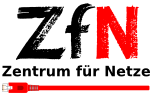Overview University Account

Apply for a University Account
Students will be sent the login details to the university account with the certificate of enrollment. Before first use the account needs to be activated once here:
onlinetools.uni-bremen.de/aktivierung/
Staff members, lecturers and all other members of the university can apply for a university account online or visit the account administration in person.
moreManaging your university account and its features
Changing the password, setting up the spam filter and all other important settings for your university account can be accomplished in the ZfN-Onlinetools.
There you can also check how long your account is still valid and which data we have stored about you and much more.
moreForgot your password?
If you still know the username, you can reset the password online with the help of a security question.
Otherwise, please visit the account administration in person. Please bring an ID card or passport.
For security reasons we will not give any information about your account by phone or e-mail!
moreAccount Administration
IT Servicedesk
GW 2, Room B2860
Information and opening hours IT Servicedesk
Telephone
+49 421 218 60800