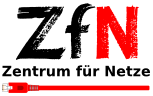Webmailer
Webmail
The webmailer https://webmail.uni-bremen.de offers all members of the university an easy and flexible way to access the university e-mail account. The installed software Horde includes all the normal functions of a groupware like
- reading, writing, filtering e-mails
- calendar (also for Outlook, Android and others via CalDav, iCal or ActiveSync)
- address book
- managing tasks
- notes
- browser bookmarks
- file management on server drives
Detailed instructions can be found in the online help under the gear wheel symbol after logging in. Alternatively, we recommend that you follow the Instructions for Horde at the University of Frankfurt, which also applies to the Horde server at the University of Bremen.
The e-mails and appointments that you edit in the webmailer can also be retrieved with your smartphone or any e-mail program.
Kalender
The webmail server calendar can also be queried with CalDav, ActiveSync or Apple iCal. Instructions can be found after logging into the webmailer in the 'Hilfe'.
Calendar in Outlook
Microsoft Outlook also works via ActiveSync with the Webmail Server at the University of Bremen.
For mailboxes with more than 3 GB of data, the first synchronization of e-mails, appointments and contacts takes half an hour.
There are a few other limitations:
- The fromaddress will be set in the webmailer
- The visible calendar and address book are set in the Webmailer.
- Outlook copies all new messages from the server to client.
- Vacation or redirects will be set in the webmailer.
- the email whitelist is active after the spam filter in onlinetools.zfn.uni-bremen.de
- Servername: webmail.uni-bremen.de
- never use an alias in a username field