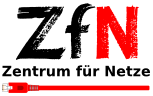Apply for a University Account
Depending on the user group, you can get your Uni-Account in different ways
Students receive their activation information by e-mail at the start of their studies. It is sent to the e-mail address, that they provided during the application process.
With the help of this information the university account has to be activated here: https://onlinetools.zfn.uni-bremen.de/aktivierung/
Once activated, all offered services of the University of Bremen are available.
If you have not received any activation information (or if the activation fails), you can apply for new activation information online with the online account application.
All new employees, cooperation students, guest students and guest listeners can apply for their university account via the Online Account Application. For this purpose, they require a valid ID card and proof of their affiliation to the university (e.g. employee ID card, student ID card, guest or additional listener certificate, etc.) in digital form.
Alternatively, employees can obtain their account at the account administration office by presenting a valid ID card or passport and their proof of affiliation to the university (e. g. employee ID card, contract, guest or subsidiary listening certificate, letters from the faculty, etc.).
Lecturers are registered via their faculties, institutes etc. in Stud.IP (elearning.uni-bremen.de) and can set up their own account online:
- A provisional activation account is created in Stud.IP by the Faculty/Institute.
- Lecturers enquire the user name of the activation account from the relevant faculty office.
- With this activation account, they log in to the online application form. A scanned official ID (e.g. identity card or passport) is required for this step.
- Lecturers then need to activate the account at http://onlinetools.uni-bremen.de/aktivierung/.
Only in exceptional cases can instructors receive their activation data directly from the ZfN, please contact the account administration.
Account Administration
IT Servicedesk
GW 2, Room B2860
Information and opening hours IT Servicedesk
Telephone
+49 421 218 60800