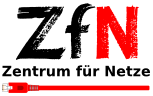Nextcloud
The cloud storage Nextcloud is offered in production mode and will replace the Seafile service in the future. You should use Nextcloud now and migrate your data from Seafile to Nextcloud. Seafile will be shut down on 31 March 2023.
Nextcloud enables, among other things, the simple synchronisation of files across different end devices and the easy sharing of work materials with colleagues or students. It is similar to the well-known Dropbox, but all stored data is stored on university servers in compliance with data protection regulations. Users have 100 GB of storage space available (as of 08/2023), which could be expanded if there is a justified business need.
User groups for shared access to materials can be managed with the ZfN group administration.
University employees can grant access to external cooperation partners.
Current questions are discussed in mattermost.zfn.uni-bremen.de/uni-bremen/channels/nextcloud.
Please send us an e-mail if we can improve Nextcloud in any way.
Easy access via browser interface
You can access, edit and share your data stored in Nextcloud with any modern web browser at
After calling up the web address, you will be redirected to a so-called discovery service of the DFN. Please select the University of Bremen there.
This functionality allows cooperation partners at other research institutions to use Nextcloud after an invitation.
You can avoid future enquiries by ticking the appropriate boxes in the selection form before selecting your home organisation.
After selecting the home organisation, you will be redirected to the university's identity provider and can log in to our Nextcloud with your university account (without @uni-bremen.de).
You can edit Office files in the web interface. Please take care not to edit individual files on several devices at the same time. As a rule, only the version that saves the file last will be saved.
Please do not upload files with colons or brackets. The Windows clients report errors with such file names or do not save the files at all.
Please pay attention to short folder names. Filenames (including path) that are longer than 254 characters cannot be processed correctly by Windows clients.
Access via client/app filesystem integration
Nextcloud has a client application that automatically synchronises the data stored in the system with your local hard drive. This is particularly useful in the following settings:
- If you (or your team) edit files on multiple devices, changes are automatically distributed to all these end devices. Conflicts caused by simultaneous file editing are recognised and both versions are saved so that the conflicts can be resolved manually later.
- If you are disconnected from the network (e.g. when travelling), you can still continue working on your documents. All changes are initially saved locally and automatically synchronised with the server by the client as soon as the network connection is available again.
- If not all files are to be copied from the server to the client, but only those that are used, Nextcloud offers virtual files under Windows. These files are kept ready on the client in a cache memory and updated when changes are made. This requires a permanent connection to the server.
Client programmes are available for download at https://nextcloud.com/de/install/ but are also offered for installation in the app stores or package managers of common operating systems. After starting the programme, you must carry out the following configuration:
- Click on "Register with Nextcloud"
- Enter the server address: nc.uni-bremen.de
- The login to the Nextcloud website will then be called up in your web browser. Please confirm the access of the client programme there.
You can find detailed instructions at www.uni-bremen.de/zfn/weitere-it-dienste/storage-dateiaustausch/nextcloud/installation .
Nextcloud is installed automatically on VW computers via the VW update server. Please send an e-mail to computer.support@vw.uni-bremen.de with your VWG number.